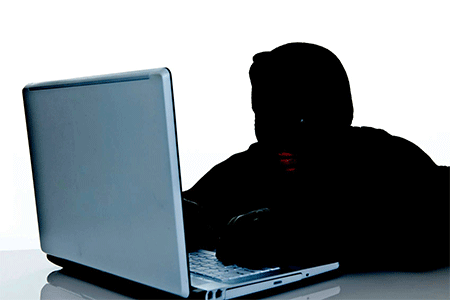![Secure-your-PC]() Operating System Security
Operating System Security
Operating System is the important program that runs in the computer. It performs basic tasks like recognizing the input from the keyboard, controlling various files and directories in the hard disk and also various peripheral devices like printers, scanners etc…It will control the program in such a way that they do not mix & merge with one another. It is responsible for securing the system by not allowing the unauthorized users to access the system.
Need for securing the Operating System
The security of the operating system running on various PC’s, plays an important role in securing the network as a whole. Updating each computer system is mandatory for the efficient and effective working and for the security of systems in the network. Today we have a highly sophisticated operating system with lots of features, but it may be vulnerable if they are not administered, configured and monitored properly. Sometimes updating the operating system with latest patches may lead to interoperability issues with other operating systems. Hence proper care should be taken while updating the operating system.
Securing the Operating System
- Update OS: It is important to install latest patches that are available for operating system. You need to update them regularly to prevent malware coming into your computer. Enable automatic updates for your OS or you can also update manually going to website like Microsoft and check for your OS updates which are available.
- Install an antivirus product and keep up to date: Viruses, worms and other malware are some of the most prolific problems on the internet today. But the same time, there are some good antivirus applications that provide a great deals and more protection than just searching for viruses. However, any antivirus product is only good if you keep it up-to-date and scan your system regularly.
- Enable Computer Firewall: Like antivirus products, Firewall products are designed to protect your system from Internet threats like hackers, viruses, and worms by filtering out any suspicious communications sent to your computer.
- Use Strong Passwords: Passwords control access to files, programs, computers, hard drives and networks. They also deny access to unauthorized users. Poorly chosen passwords make it easier to break into your computer systems and expose to malicious attacks. In general, set up passwords and keep them secret never share it with others.
Physical Security of PC
The first step in security is considering the physical security of the PC. Maintenance of physical security depends on the location and the budget. The second step is the factors related to physical stability that include the power supply, physical location of the computer, room temperature, etc. Failure of anyone of the above said factors leads the computer into risks. There is a good chance that your home PC is one of the most expensive things in your home, or if you have got a laptop, it is likely to be the most expensive thing you carry in a bag. Although your insurance policy may cover the costs of replacing hardware if it’s stolen, there is nothing that money can do to retrieve precious or personal data. So physical security is as important as software security.
Computer locks
Nowadays PCs are available with a locking feature, which contains a socket in front of the case to unlock and lock the case. This helps us to prevent unauthorized users from gaining access to the hardware of the PC, and also it prevents them from booting the system with their own floppy or hardware.
BIOS Security
BIOS (Basic Input Output System) are built in software, which describes what a computer can do without accessing the programs on the disk. It contains a code which can control the keyboards, monitor, serial and parallel communications and some other functions. BIOS comes with a ROM chip in the computer which ensures that it will not be affected in case of disk failures. Setting BIOS password prevents the unauthorized users from rebooting and manipulating the system. This provides a low level of security as someone can disconnect the batteries and access the BIOS with manufacturer default passwords. However it takes some time for unauthorized users to open case and accessing BIOS, which leaves some traces of tampering.